 Home Home PC / Mac PC / Mac Sony PSP Sony PSP Nintendo DS Nintendo DS Nintendo GBA Nintendo GBA TI-68k TI-68k Photos Photos Contact me Contact me |
This page shows some of my old games for PCs. These are usually very small games.
Some do have a single page only for them, click on the headers to access it.
Note that some of these have no interest in themself because they are not finished or not very interesting,
I've just put them here for archival purposes 
Most of them are programmed in C/C++, a few are programmed in Visual Basic 6, and you'll need the runtimes to execute them 
| 25.12.09 | Defi de noël PA 2009 |
Le défi de noël PlayerAdvance 2009, par Yodajr, Ass-Itch, archilolo et moi-même.
 |
| 04.04.04 | Balle 2.63 |
The PC version of my blockball game Balle. You can find the .exe program in the Release directory. Sources are included.
Features an integrated level editor, but you'll have to figure out how to access it because I don't remember at all  Also, the 'Hide' (cacher) feature was designed for my class colleagues (and me, but don't tell it  ),
that liked to play during courses but didn't want to get trapped by the teacher.
The special combination to make the window appear again is Ctrl+Win+B. ),
that liked to play during courses but didn't want to get trapped by the teacher.
The special combination to make the window appear again is Ctrl+Win+B.Includes full source code.  |
| 25.09.04 | Bust-A-Move Demo |
A simple demo of a Puzzle Bobble-like game with an integrated AI (the second player plays on your right).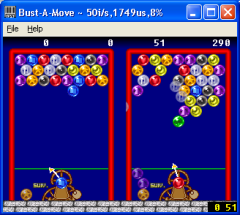 |
| 19.05.04 | Mario Demo |
| Programmed in Visual Basic, and thus you may need the Visual Basic runtimes to make it work. You can download the required
DLLs somewhere on the web, just google for them ;) You'll then have to copy it to your \windows\system32 folder. Put this on your local C:
drive (the folder will be C:\Mario\). It's the only way to make it work as paths are hardcoded. The keyboard configuration is directional keys and numpad 1 and 2.  |
| 12.06.04 | Mario Kart Demo |
| A demo of a small Mario Kart-like game with a software rendered Mode 7. Programmed in Visual Basic, and thus you may need the Visual Basic runtimes to make it work. You can download the required
DLLs somewhere on the web, just google for them ;) You'll then have to copy it to your \windows\system32 folder. Important: Put this on your local C: drive (the folder will be C:\Mkart\). It's the only way to make it work as paths are hardcoded. The keyboard configuration is up to advance, left and right to turn, C and E to shift the camera, and maybe other things, I don't remember 
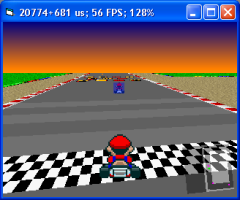 |
| 04.12.03 | Puissance 4 |
A Connect 4-like game with an integrated AI for 13 players (you can choose between them) which are famous video game
characters. Each character's AI behaves different.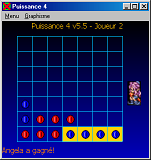 |
| 07.12.03 | Le snake for PC |
A snake-like game. One of my first PC games.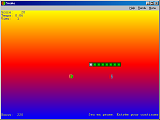 |
| 22.12.03 | Yathzée |
A Yahtzee game meant to play alone. The window theme is entirely snikkable and this package includes several skins
mainly based on Donkey Kong Country themes   |